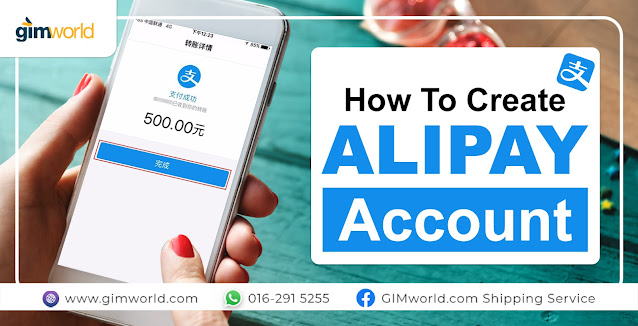
In this era of globalisation, you must be heard about "Alipay", the most popular digital wallet in China just like TnG e-wallet in Malaysia, allowing users to send and receive money easily without using cash.
Does
Malaysian able to register and use Alipay in Malaysia? Definitely yes!
Alipay is now open to international users to register for an Alipay
account.
With an verified Alipay account, you can buy any items easily at
any China online shopping platforms such as taobao, 1688, alibaba,
pin22 and many more.
So let's getting start now!
So let's getting start now!
What you have to prepare?
1. A smart phone with NFC function
2. A Malaysia passport (If your passport has been expired, please renew it first before getting start)
1. A smart phone with NFC function
2. A Malaysia passport (If your passport has been expired, please renew it first before getting start)
To register with Alipay in Malaysia, you’ll need to take the following steps:
1. Download Alipay Apps & Register an account
First of all, you have to download Alipay app on your mobile phone, select "New User Registration", then fill in your Malaysian phone number and enter the SMS verification code that you received to complete the registration.
2. Agree to the terms of service
After registration, the system will automatically pop up "Do you want to switch to Alipay International?" > select "Yes", and the home page will automatically display relevant information about Malaysia.
3. Identity Verification
Browse "My account", in the setting options, select "Account and Security", then you will see that the status of real-name verification shows "Unverified", select the blue color button to perform identity verification immediately.

4. Verify Passport identity
Fill in the personal information including your first name, last name, date of birth, passport number and many more, then select "Recognize passport chip to verify identity", and start verification
5. Turn on the NFC function of the mobile phone
Before start verification, you have to enable NFC function of your smart phone first. The activation steps of NFC for IOS and Android version are different. Please follow the steps in the screenshot below to enable the function.6. Scan passport chips
At this time, you need to take out your passport, and then take your smart phone close to the position of the passport chip (the circled part in the photo) for scanning.
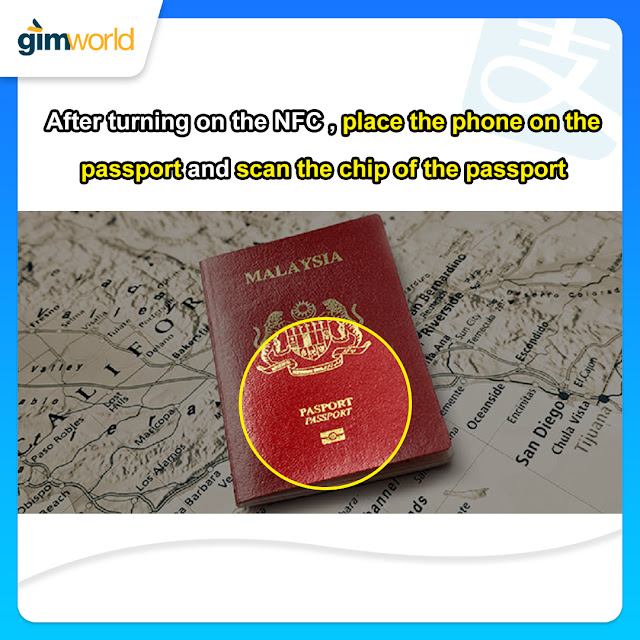
7. Face recognition verification
8. Complete any missing info
You can choose to upload your own profile picture and complete the rest of missing information.
In order to double confirm whether your Alipay account has been verified, you can visit to the settings of "My Personal Center" and select "Account and Security" to check. For those accounts that have been verified, there will be a small blue tick next to the your name.
In order to double confirm whether your Alipay account has been verified, you can visit to the settings of "My Personal Center" and select "Account and Security" to check. For those accounts that have been verified, there will be a small blue tick next to the your name.
9. Alipay Top Up
At this moment, although your Alipay has been successfully registered and verified, but there is no balance in the Alipay account, so you have to top up first
Open your Alipay apps in your mobile phone > visit "My business card" in "Personal center", take a screenshot of your Alipay account QR code, and then provide it to GIMworld to request for top up. (Whatsapp: GIMworld Sales)
Open your Alipay apps in your mobile phone > visit "My business card" in "Personal center", take a screenshot of your Alipay account QR code, and then provide it to GIMworld to request for top up. (Whatsapp: GIMworld Sales)
Looking for Alipay top up? Contact us at 016-2915255
We can also help you to ship from China to Malaysia.





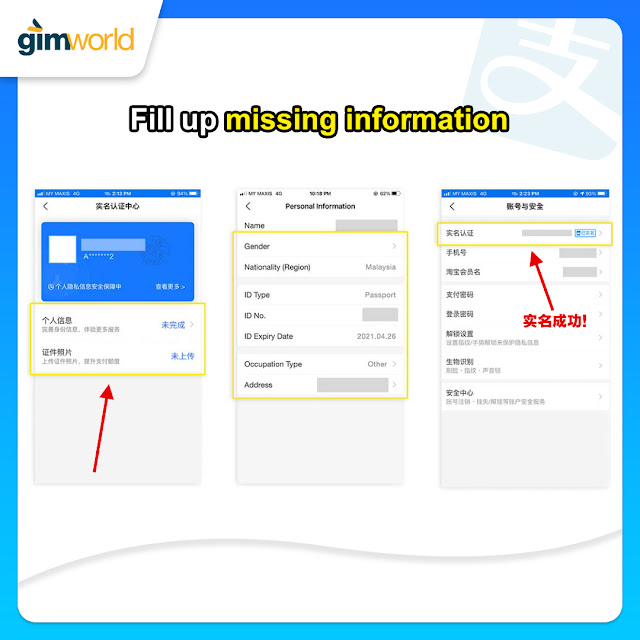


0 comments