How to register and buy from Shopee Lazada Thailand in Malaysia?

1. Register and get Thailand Address
Firstly, you have to register at www.gimworld.com and visit “warehouse address”, copy your marking name, Thailand warehouse address and phone number.2. Sign up at Shopee / Lazada Thailand
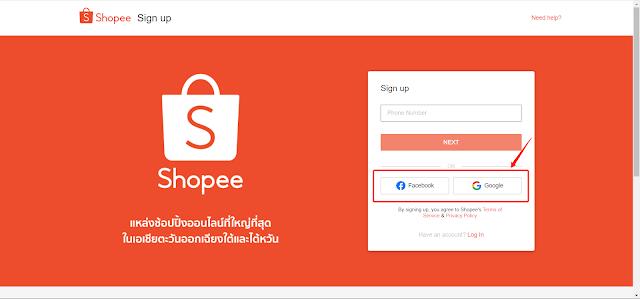
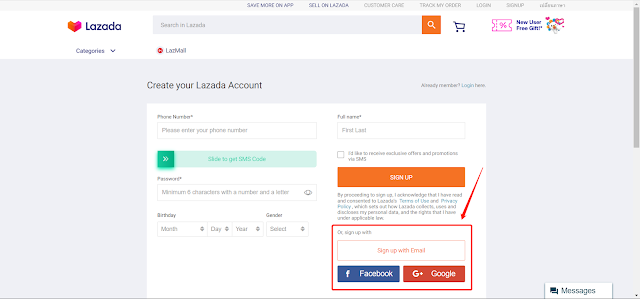
3. Setting Delivery Address
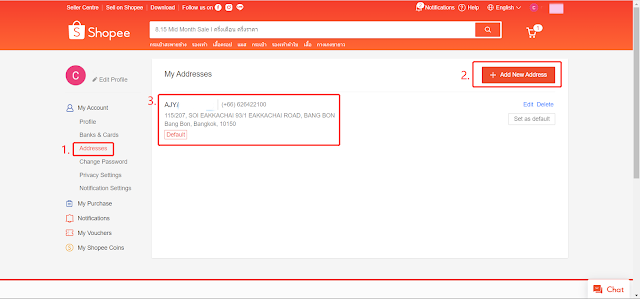
4. Start shopping
Let start to search your favorite items and add it into cart!
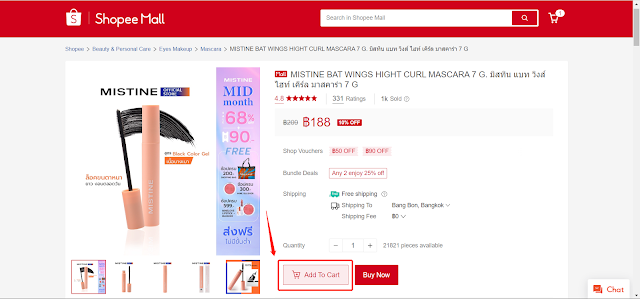
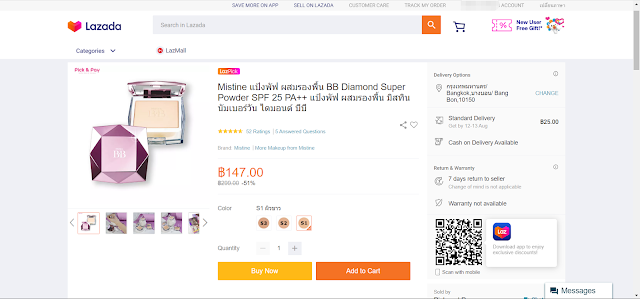
5. Make payment
After you gather all of your favorite items, select "Check Out" and proceed with payment.➤ Shopee Thailand [Sim card needed] Click here to purchase sim card
Before you able to make payment to purchase somethings through Shopee Thailand, you are require to purchase a Thailand sim card first because verification is needed at Shopee Thailand.
In order to purchase Thailand sim card, you may try to purchase with Shopee seller in Malaysia, ask him to activate the Thailand sim card and top up balance into it before deliver it to you so that you only can receive the verification code in Malaysia.
After get done to the verification, then you only can make payment by credit card as usual.

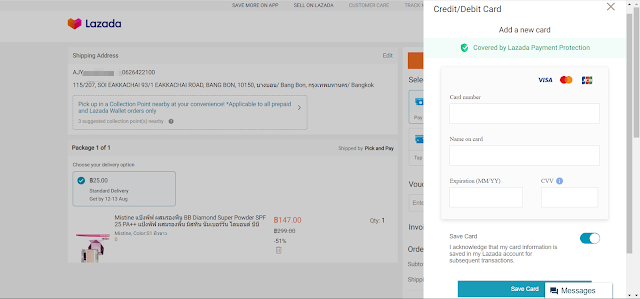
6. Wait for parcel arrived to Thailand warehouse
After your seller sent out the parcel and you can get the local tracking number from Shopee / Lazada Thailand, you have to copy the local tracking number and fill it into GIMworld website, under "Arrange shipment"
What you have to fill in are:
✔ Product name
✔ Product Price
✔ Select Currency
✔Product Quantity
✔ Tracking number
✔Select Thailand warehouse
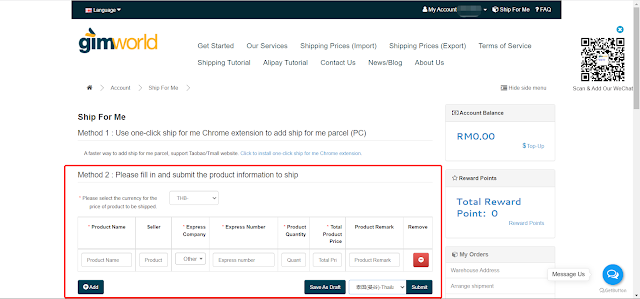
After that, you just have wait for your parcel arrived to GIMworld's Thailand warehouse. While waiting, you may always monitor the parcel's status through Shopee / Lazada Thailand platform to make sure the parcel has been delivered to the correct address and delivered within warehouse operation hour.
That's just so easy!
Let start to get your first parcel today from Thailand!




0 comments